 |
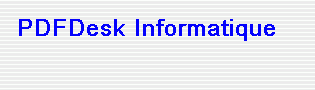 | |
|
| ||
| ||||||
|
Version: 3.0 Size: 1.73 MB Language: English Installer: Available Uninstaller: Available | |||
|
Installing Easy PDF Creator
Before you install the
software, log in Microsoft Windows with an Administrator privilege. After
you run the install program, you will see a new printer added in your "Control
Panel"->"Printers and Faxes " with the name "
Easy PDF Creator". Deploying Easy PDF Creator The setup program of "Easy PDF Creator" supports very silent installation, you may use the following command to deploy "Easy PDF Creator", EasyPDFCreator.exe /SP- /VERYSILENT Sometimes the setup program requires user to restart Microsoft Windows, therefore, another parameter /NORESTART can be used to prohibit user's computer from rebooting, EasyPDFCreator.exe /SP- /VERYSILENT /NORESTART
| |||
|
(C) 2025 PDFDesk Informatique All rights reserved. | |||
|
|