 |
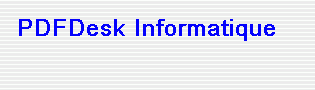 | |
|
| ||
| ||||||
|
An incredibly fast PDF creator with professional features and easy-to-use graphics interface! Download Now (FREEWARE, 1.0 MB, Version 2.02, Language: English) PAD Info What is WinPDF? WinPDF offers an easy way of creating high-quality PDF documents out of almost any windows application. The software installs a PDF writer named "Easy PDF Creator" as if it were a real printer, making the creation of PDF files as easy as printing. Common documents can be converted to PDF files at an incredibly fast speed while retaining the look and feel of the original documents as well as many options that give users flexibility in PDF creation. | |||
|
What is offered in WinPDF?
The software supports such features of the PDF format as paper size,
resolution, orientation, compatibility, fonts embedding, live hyperlink,
embedded images, formulas, tables, figures, 40-bit and 128-bit encryption,
password protection, document usage control, document metadata, automatic
output and batch conversion. What can I do with WinPDF? Convert Microsoft Word,
Excel, PowerPoint, AutoCAD drawings, e-mail into PDF files. Features of WinPDF
System Requirements
|

| ||
|
(C) 2025 PDFDesk Informatique All rights reserved. | |||
|
|